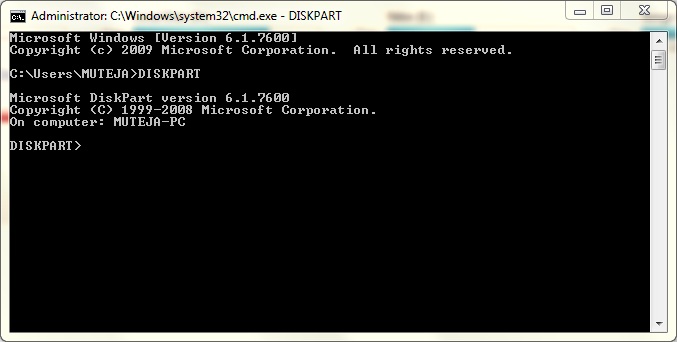Part-1 Gang of Four (GOF) Software Design Patterns

Gang Of Four Design Patterns Sample code: https://github.com/nitinmuteja/GOFDesignPatterns/ Design Patterns: Elements of Reusable Object-Oriented Software (1994) written by Erich Gamma , Richard Helm, Ralph Johnson , and John Vlissides is a book on software engineering highlighting the capabilities and pitfalls of object-oriented programming. They have listed down 23 classic software design patterns which are influential even in the current software development environment. The authors are often referred to as the Gang of Four ( GoF ). The 23 design patterns have been categorized into 3 verticals : 1. Creational - D eal with object creation mechanisms, trying to create objects in a manner suitable to the situation. 2. Structural - Deal with easing the design by identifying a simple way to realize relationships among entities. 3. Behavioural - Deal with identifying common communication patterns ...